Connect PSP to PC using a compatible USB cable. On the PSP's XMB (the fancy menu on screen) goto Settings > USB Connection (x) to switch on USB mode.
Create a folder named VIDEO (if it doesn't already exist) in the root of your PSP's Memory card.
[DriveLetter]:\VIDEO
Copy your .mp4 video files to this VIDEO
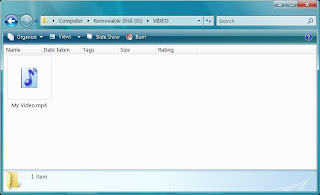
Press Back (o) on the PSP to disconnect from USB mode.
On the XMB; goto Video > Memory Stick (x) to list your videos.
Scroll through the list to select the video you want to watch and press (x) to play the video on the PSP's wonderful screen.
No comments:
Post a Comment