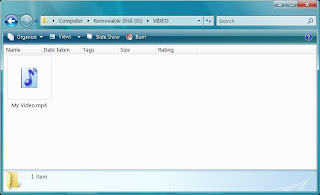(If you are wondering how to get videos on you PSP check out this post.)
Save an image file with the same name as the video and .thm extension.
ie: if your video name is "My Video.mp4"; you must name your thumbnail as "My Video.thm"
Place the thumbnail file (one with .thm extension) you have created in the same folder on the PSP as the video.
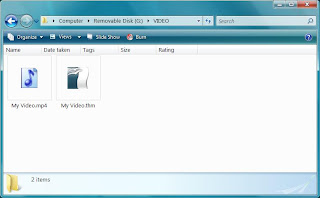
These thumbnails should now be visible on the PSP's XMB Video list.
The ideal dimensions for using an image as a PSP thumbnail are 160x120 pixels and 72 px/in resolutions.
You can easily scale down to these dimensions using an image editor like GIMP.
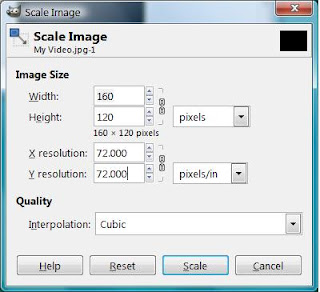
Read full article...